 |
Morning, Dudes! We’re going to have a great Monday today.
How long will kinja be there? No one knows. Squirt will give you a rundown of proper exiting technique.
Okay?! First crank a hard cutback as you hit the wall. There’s a screaming bottom curve, so watch out!

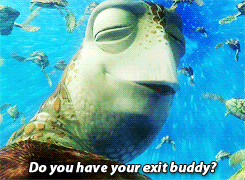


do we have to download images if we want to post one? That's kind of unwieldy; is there a more efficient way?
ReplyDeleteI'll be having lunch with finchie today, and she'll be meeting Kia for the first time.
I still can't get to here from the Blogger app, I have to open chrome. This is frustrating.
ReplyDeleteGood morning! It took me a minute or six to figure out how to just comment. Lol. My owl is lost email is indeed owlislost@gmail.com, so people can reach me there if they need to or send me a DM to my owl twitter owl_is_lost.
ReplyDeleteI haven’t been able to figure out uploading pictures yet. Yesterday I think it was CTSenVy figured out it did work from a computer, but not if you’re on a phone.
ReplyDeleteI use mobile safari and it works okay
ReplyDeleteI got back into my kinja Twitter! I’m @ LaVie_gt if anyone wants to find me. Just be warned I’m haven’t used it in forever so I may not see it for awhile :P
ReplyDeleteIt just occurred to me that I don't know if any of the Observation Deck has been/is being moved. Does anyone know?
ReplyDeleteI'm on Firefox and it's working well. I haven't tried the app.
ReplyDeleteTest picture did work
ReplyDeleteAwesome. I'm trying to figure out some of this mod stuff again.
ReplyDeleteI'm on a chromebook, not a phone, so it should have the functionality of a laptop. I'm pretty sure we were able to figure it out last year.
ReplyDeleteSo far nothing that I know of. A black panther asked me and I didn’t know the answer. Thought about inviting them here maybe?
ReplyDeleteWell, the address is up on Backtalk, so maybe they're already on their way.
ReplyDeletehttps://media.architecturaldigest.com/photos/58ff75920638dd3b70018ac9/2:1/w_443,h_221,c_limit/cat-giphy.gif
ReplyDeletetrying to embed a gif
What about an image?
ReplyDeletehttps://icatcare.org/app/uploads/2018/07/Thinking-of-getting-a-cat.png
Frank N. Stein posted about it late yesterday, but I don't know if they have a bolt hole set up.
ReplyDeleteI've had to do that for kinja bc it would only work on my tablet. (Which is why I mostly post things that can be cut and pasted like yt.) I'm excited about being able to use my laptop instead.
ReplyDeleteIt was a gorgeous day to be out and about. Did you hit a patio?
It looks like gifs and images are easy enough to embed; just ignore the gif and image icons in the lower left corner, and do the "open image in new tab", copy image address, and paste in the body. It takes a few seconds to load, but seems to work okay.
ReplyDeleteFinchie and got pizza and went to her neighbourhood park for lunch, at tossed the ball for the dog, who also got "pizza bones" as a treat.
https://giffiles.alphacoders.com/297/2970.gif
ReplyDeleteCan you see this gif?
I couldn't see it but clicked and it came up.
ReplyDeleteThank you! This is all so much to learn
ReplyDeleteCan you explain “open image in new tab”? I’m not seeing that option
ReplyDeletehttps://uploads.disquscdn.com/images/1a51fde95e2f9dcf99e54359a3677012975b0091476798b602b0a9567a241db3.jpg
ReplyDeleteI do think things work a little smoother from andriod, unless you can't see this at all
ios still seems buggy, my older Android tablets seem to work well
ReplyDeleteIt didn't embed; I had to click on it.
ReplyDeleteWhen you search for an image, cats, for example, and you get a selection, click on one of them, and the image appears on the right side of the screen. Right click (or press with two fingers on the centre of your touchpad, if you have a chromebook, like I do), and an array of options will appear in a new window. Click on "open image in new tab", and it will open a new tab, with the image. Copy the url and paste into your comment. Give it a few seconds, and the image should upload.
ReplyDeleteThis is the way I've been doing images for a while now; I thought that everyone was, because google changed the way they're allowing images to be copied.
Woot!
ReplyDeleteI will try this! Thanks
ReplyDeleteI’m thinking about putting up a post with the Backtalk address and an invitation.
ReplyDeleteTest
ReplyDelete