What a grand opportunity to try out mean-ass memes and funny things this weekend has been.
Let's try it out, shall we?
Aww, yeah. That's the good stuff.
What else have we got? How do we do teh tweetness? Arrrggghhh!!!
https://twitter.com/bluechoochoo/status/1325338708397076482?s=20= 20 https://twitter.com/TheTweetOfGod/status/1325240893251596288?s=20
https://twitter.com/bluechoochoo/status/1325338708397076482?s=20
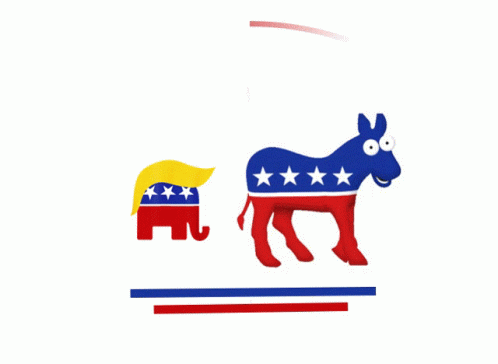


dammit where did my video go???
ReplyDeletehttps://www.youtube.com/watch?v=iOpJeFIg62Y
https://media3.giphy.com/media/MB6Tz4cVjFfnqFoHRy/giphy.gif
ReplyDeletehttps://twitter.com/windthin/status/1325228814167912448?s=20https://twitter.com/windthin/status/1325228814167912448?s=20
ReplyDeletewell, it works down here... :\
https://media3.giphy.com/media/SmL6GvQtvjwj2j4qbt/giphy.gif
ReplyDeleteI keep getting a you need to login in to upload an image message?
ReplyDeleteI am so confused right now.
ReplyDeleteIt lets me sign on, reply, and use the gif tool but when I try to upload something I get that message.
ReplyDeleteHmm I haven’t tried adding a picture yet. Maybe try checking your pop up blocker permissions?
ReplyDeleteDon’t have any on that I know of. I tried again and says it’s the wrong formate or too big, but I don’t think either is true.
ReplyDeleteI just tried and got an error saying my image needs to be under 5mb ¯\_(ツ)_/¯
ReplyDeletePhone right now, I may try the computer later or a tablet.
ReplyDeleteAre you on a computer or phone?
ReplyDeleteI am always on iPhone. Let me know if you have better success with a computer. Also you might as kristinbytes if she knows, since she set the BT Village page up
ReplyDeletetrying from desktop https://uploads.disquscdn.com/images/b60d826bf7e49a8767e2f09fa6be3b1936bc8ac9927ab71f8c207820e84b7fad.gif
ReplyDeleteMaybe I need to try later, I also got a message say it was taking longer the usually when I tried to view in desktop mode.
ReplyDeleteHUZZAH
ReplyDeletehttps://i.imgur.com/fv4gxJ5.gif
Tried again from my desktop and worked like a charm. Learning curves....
ReplyDeleteJust think of the your mom jokes that we can reign down from atop this wonderful place.
ReplyDeletehttps://media4.giphy.com/media/lojO8k50j2fz10RclC/giphy.gif
https://pbs.twimg.com/media/EmRVcR7XcAE93TG?format=jpg&name=small
ReplyDeletehttps://pbs.twimg.com/media/EmRVcR7XcAE93TG?format=jpg&name=small
ReplyDelete???
https://media1.giphy.com/media/KWfhruKxPtQPK/giphy.gif
ReplyDeletehttps://media2.giphy.com/media/85Ti6iCoTYiqEqsTQV/giphy.gif
ReplyDeleteCHecking to see if I too can post piccies - hm, that didn't wotk.
ReplyDeletehttps://media3.giphy.com/media/XzizrQu06xAQoODEXe/source.gif
ReplyDeleteSeems I need to leave the ugly upload code in. Feh. https://uploads.disquscdn.com/images/0614c28c87dd1a73bba987c62d62279a23e23a543b61759a98fd37507f032b64.png
ReplyDeleteAre you posting from a phone or computer ?
ReplyDeletehttps://media.giphy.com/media/ZBn6RZxzQp5Rrov88u/giphy.gif
ReplyDeletehttps://pbs.twimg.com/media/EmRVcR7XcAE93TG.jpg
ReplyDeleteIt's all so new and complicated!
I made this one. https://uploads.disquscdn.com/images/204147f5f21a4122836df7e8a53be798d6a8e791c7f28f69534078a08308c941.gif
ReplyDeleteThat is almost as scary to look as the real guy...
ReplyDeleteAlmost.
I figured out the tweets in a post thing. click on top left thing and change it to html. then use the 'embed tweet' option on twitter and paste the code it gives you. then you can switch back out of html mode https://uploads.disquscdn.com/images/fca4c65816ab193a007a2f12a753b8446588507c275008b08442855c1fdc776c.png https://uploads.disquscdn.com/images/96518e9a051c08d12e5e22aaa8c80e7fe4149d869748a78feed03f6c2a5e4424.png
ReplyDelete